Definition of IP Address:
An IP (Internet Protocol) address is a unique address that identifies a device on the Internet or local network. IP stands for "Internet Protocol", a set of rules governing the nature of data transmitted over the Internet or local network.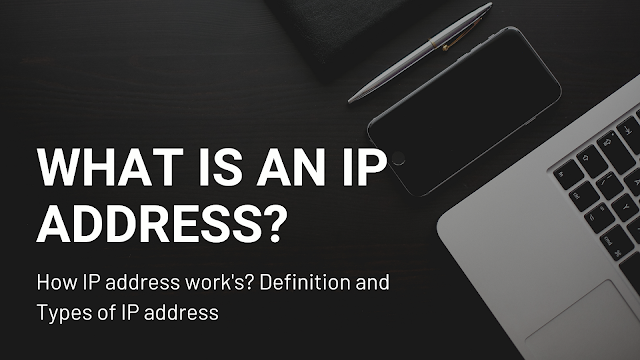
In short, IP addresses are identifiers that allow devices connected to the network to send information that contains location information and make the devices accessible for communication. Internet needs a way to differentiate between different websites, routers, and computers. IP addresses provide a way to do this and will form an essential part of how the Internet works.
What is an IP Address?
Your IP address is a unique identifier similar to the postal address associated with your online activity.
When you use the Internet (shopping online, sending email, streaming TV), you request access to a specific online destination, and in return, the information is sent back to you.
how does it work?
Well IP is an Internet protocol that sets standards and rules (yes, otherwise known as a protocol) for routing data and connecting to the Internet. This protocol is a set of rules that each party must follow to allow a two-way flow of data.
How IP Addresses Work?
If you want to understand why a particular device doesn't connect as you expect, or if you want to troubleshoot why your network isn't working, it helps to understand how IP addresses work.
IP works like any other language by communicating using set guidelines to transmit information. All devices like computers, Wi-Fi routers discover, send and exchange information with other connected devices using this protocol.
By speaking the same language, computer placed anywhere can talk to each other.
Use of IP addresses are commonly happens behind the scenes.
The process of use of IP Address works as follows:
- Your device indirectly connects to a network connected to the Internet, which then gives your device access to the Internet.
- That network may be either your Internet Service Provider (ISP) when you are at home or your company's network at work.
- ISP assigns IP address to your device.
- Your internet activity goes through ISP and they communicate with you using your IP address. Since they give you access to the Internet, their role is to provide you an IP address for your device.
- However, your IP address may change. turning your modem or router on or off can change your IP. Or you can contact your ISP and they will replace it for you.
- When you're out of your home or on different network like Wi-Fi at coffee shop to access internet different or temporary IP address, assigned to you by the ISP of that shop or wifi.
Different types of IP addresses depending on the process, which we are going to explore below.
What are the types of IP addresses?
There are two types of IP addresses.
Private IP Address:
When a smartphone, computer or any other device is connected to each other in the form of wireless or cable network, they form a private network. Files and resources can be shared easily with this network. Therefore, the address used for this process is called the private IP address.
Public IP Address:
This IP address is provided by the ISP (Internet Service Provider) and cannot be changed by the user. Also this address is unique in the world of internet. IP Address is directly connected to the internet for example website, dna server, internet server, broadband, routers, etc.
Versions of IP addresses:
Till now two versions of IP address have been launched, which are mentioned below.
IPv4 (Internet Protocol Version 4):
This version works on 32 bit and currently considering the increasing number of internet users, if all internet users are given a unique IP address, then 270 million different IP addresses can be created from IPv4.
Ipv6 was created due to the growing number of Internet users.
IPv6 (Internet Protocol Version 6) :
The next generation Internet protocol also known as IPv6 or Internet Protocol version 6. It is a latest version of Internet Protocol version 4 IPv4.
A new version IPv6 protocol has been developed because IPv4 is not enough for them as the number of addresses are currently increasing.
Can multiple devices have the same IP address?
This is a difficult question - the answer is yes and no. More than one device may share the same external (public) IP address, but each device will have its own local (private) IP address.
For example, your ISP (Internet Service Provider) sets up your home with an external IP address. Since your router is connected to the Internet, your router is assigned an IP address. Your router then assigns a local IP address to each device connected to the Internet, one at a time.
The external IP address is shared with the outside world. Your local IP address is not shared outside your private home network.
You can't take it with you:
If you go on vacation and take your laptop with you, your home IP address doesn't take with you. This cannot happen because you are using another network to connect to the Internet during the holidays.
So, when you're at a coffee shop in another city or state (or even on the street) and you're using their WiFi to receive your email, you can probably use a different (and temporary) IP address. Huh. Your laptop is immediately handed over by the ISP to the internet provider of that coffee shop.
This is what happens when you travel. Your IP address will change as you move from the airport to your local coffee house.
But you don't need to worry about it or flip the switch by opening the hood of your computer. This happens because of the intelligent design behind the Internet and all internet protocol.
(IP) used by your computer.
Conclusion:
In this article we have brought you complete information of an IP address?
We hope that you found today's article useful. If you liked today's article, please let us know in the comment box.